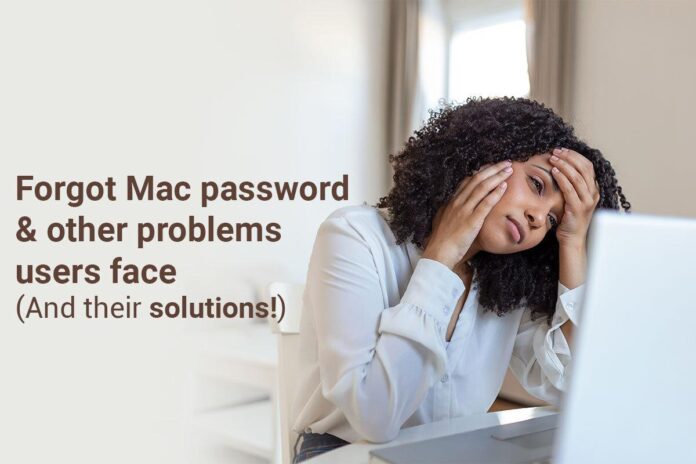The majority of creative individuals and working professionals prefer using Macs over other devices. The primary reason behind such a massive fanbase is that Macs offer everything a user could want, from a well-built exterior to internal components that can put other devices to shame. Besides this, Macs are known for their top-tier operating system macOS, which is a perfect blend of top-tier features and exceptional security. According to PCMag, the latest version of macOS, namely the macOS Monterey, is a significant incremental upgrade to the already-polished macOS.
Even though Macs feature a seamless integration between hardware and software, they also exhibit some issues from time to time. The majority of these issues have easy-to-implement solutions as well. This article will cover some common problems Mac users face and their respective solutions. Let us get started:
- Excessive Heating
Overheating is one of the most common issues older Macs face, especially when performing resource-hogging or heavy-duty work. However, if overheating is happening even when you are using your Mac for performing basic tasks, it may be a result of internal issues. If the heating issue is not kept in check, it may damage the internal components of a Mac. Hence, it would be best if you determined the cause of the issue as soon as possible to avoid any major mishap. One of the most effective ways to solve the overheating issues is to use macOS native features to determine the cause of the issue or use a third-party diagnostics tool to do the same. Once the app is installed, you can check which process or application consumes more resources than usual and eliminate them. If the issue persists, it would be best to get your Mac inspected by a professional technician at an authorized Apple service center.
- Forgetting Login Password
This is more of a user-related problem than an internal or external one. Many Mac users face this issue because keeping multiple passwords in mind can be quite challenging. Forgetting your login password is a serious problem that prevents you from accessing any file present on your Mac. An effective solution to the problem is resetting your Mac’s password. There are numerous ways following which you can reset password on Mac. You can use your Mac’s recovery mode to reset your password, for starters. To access and enable your Intel-based Macs Recovery Mode, you need to press the power button and Command and R keys together while booting up your Mac. If you own an M1-based Mac, you need to press and hold the power button and click on “Options” followed by “Continue” when the options appear on the screen. Besides using the Recovery Mode, you can also use your Apple ID to reset your Mac’s login password. Using the “Allow user to reset the password using Apple ID” option in the “System Preferences’’ section in the “Users & Groups’’ section, you can conveniently replace your old password with a new one. In addition to this, you can also change your password using another account.
- Slow Performance
Even though Macs are top-of-the-line devices, they also wear down after years of continuous usage. If your Mac is exhibiting performance-related issues, there are numerous potential solutions you could try to fix the issue. For instance, you could try deleting unnecessary files and applications. If there is not sufficient disk space left on your Mac’s SSD or HDD, essential processes may not have enough room to perform smoothly, which will slow down your Mac. Hence, you should delete all files and folders you no longer require. Similarly, you could try disabling resource-hogging processes by using your Mac’s Activity Monitor. Another potential reason behind your Mac being laggy could be malware. To scan and eliminate harmful viruses, you can try using CleanMyMac X, a powerful third-party application that features top-tier tools for location and deleting hidden viruses.
- Connectivity Problems
Macs feature top-tier hardware, but they too have their limitations. If you have an old Mac that you have been using for years, you may encounter connectivity problems. There may arise instances where your Mac cannot connect to the WiFi network. There can be numerous reasons behind this. It could be because of an internal issue, or your Mac’s internal WiFi adaptor may be acting up. Besides this, it could be because of your WiFi router. One of the most effective solutions to this issue is disconnecting from your WiFi network and reconnecting again. This solves the problem most of the time. However, if this does not work, the issue may be related to your Mac’s hardware.
By following the solutions mentioned above, you can easily solve most of your Macs’ common problems. However, if major problems arise, it would be best to get your Mac checked at the nearest authorized service center.